Hola Sims 4 video game fans! Are you looking for some quick steps to install the Sims 4? You have landed at the right place. Many Sims 4 video game players like the game just the way it is. However, people in the online Sims community have spent a lot of time making content to improve the game and take it to new levels.
What are the mods in Sim 4 Video Game?
Mods let you add new features to a game or change how some of its existing features work. If you love the Sims 4 video game but are frustrated that some features are still missing, mods might be the answer. The modding community works hard to fill in the gaps. Moreover, it covers everything from minor improvements to the game’s quality of life to entirely new features and functions.
The best news is that mods aren’t as hard to use as you might think. Moreover, you can get and use them for free. Even though mods are easy to install, the process is more complicated than when working with custom content.
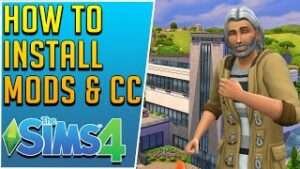
How to put Sims 4 video game mods on a PC
Mods may seem easy to install, but the process involves a few steps and can take a while, depending on how big the files you’re downloading are. These are the steps:
- Getting the game to work with mods.
- Getting the add-ons.
- Unzipping the folder and getting the files out (optional, not applicable for some mods).
- Putting the files where they belong.
Mods won’t work with the game by default, so you’ll need to turn them on. After a new patch or update to the game, these settings may be turned off, so you may need to go back and turn them on again.
![How to Install Sims 4 Mods & Custom Content 2022 [Latest]](https://thesims4mods.com/wp-content/uploads/2019/05/image-3.png)
Installing the Mods
Installing the mods for the Sims 4 video game is a bit of a misnomer. Since you don’t have to do anything to get them to work. Once you’ve downloaded the mod files and opened them with an unzipping program, the following steps will depend on the type of mod you’re downloading. There are four main groups, which are:
- These files end in. a package and contain custom content and general mods for the Sims 4 video game. Open the Mod folder that the game made and copy all the mod files. You can make more subfolders to organize your mod collection as it grows.
- Lots and new Sims: The following extensions are used by mods that open up more lots on the map: .bpi, .blueprint, .trayitem. These files belong in the Tray folder in the Sims 4 documents.
- Script mods: These use the.ts4script extension and change how the game works in some way, such as by adding custom careers. They can use other files as well. If you downloaded a script mod, don’t put the files in different folders. Instead, keep them all in the same folder. This folder can go in the Mods folder. To use script mods, you’ll need to ensure they’re turned on. Ensure that the ts4script files are only one level deep in the Mods folder.
- Zipped script mods: If you open a zipped file and see an a.pyc file, you don’t need to unzip the folder or move the files. Put the whole zip file in the Mods folder.
How do I turn on mods in The Sims 4?
- Click on the three dots in the top right corner of the main menu to get to the Game Options.
- Click the tab labelled “Other.”
- Check the box next to Enable Custom Content and Mods.
- If you use script mods, ensure Script Mods Allowed is checked. If you use script mods, the game will warn you. Select Accept.
- Press the “Apply Changes” button and leave the game.
How to put Sims 4 mods on a Mac
Putting mods on a Mac is pretty much the same as putting them on a PC:
- Go into the game and turn on the custom content and mods.
- You can use the Internet to get the mod you want.
- Find the Mods folder (Documents/Electronic Arts/The Sims 4/Mods) using Finder.
- Copy the mod’s files from the downloaded file and put them in the Mods folder. Don’t open zip files with script mods that work.
Wrapping up
I hope this guide was helpful to you. We suggest that you use Archive Utility to unzip the files you’ve downloaded so you can use them.
FAQ
- How to add mods to The Sims 4 video game on the PS4?
Ans. The PS4 version of the Sims 4 video game doesn’t work with mods, which is a shame. Console games don’t usually have many modding options, and games that let you change how they play are rare. Don’t get your hopes up because the developer has no plans to allow custom content on the PS4.
- How to Add Custom Content to The Sims 4 on Xbox?
Ans. Mods aren’t possible on the Xbox version of the Sims 4 video game, just like they aren’t on the PS4. Due to different OS requirements and setups, console gaming is not very friendly to modding. Only a few games, like Skyrim, allow minor mod support.
- Where can I get Sims 4 video game mods?
Ans. The next step is to get the mod from the Internet. Mods shouldn’t cost you anything (although some modders will accept donations, as developing content can take days of work). Mod The Sims and The Sims Resource are popular content libraries, but you can also find them on social media or through popular simmers on YouTube.
- How do you get custom content in The Sims 4?
Ans. Mods and custom content have a lot in common. Moreover, you can find them in the same places where mods are kept. The main difference between mods and custom content is that mods can change how the base game works. While custom content only changes how the game looks and doesn’t change how it works.
- How do you get the Sims 4 video game mods?
Ans. When you find a mod for the Sims 4 video game, use your browser to download it. Most browsers have a default Download folder to change and a place to look for things you’ve downloaded.
Catch up for more such tech updates!
